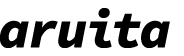DjangoをCGIで動かすのはパフォーマンスの観点からあまりオススメできないのですが、ちょっとした小さいプロジェクトを手軽に公開するのにConoha Wing上のCGIで動かすのは悪くない選択肢です。
目次
作業の流れ
- Pythonのバージョンを上げる
- Djangoプロジェクトを作成する+venv環境
- index.cgiの設置と.htaccessでの設定
- Django settings.pyの最低限の設定
Pythonのバージョンを上げる
Conoha WingへSSH接続してpythonのバージョンを確認してみます。
$ python -V
Python 3.6.11 # 古い…実はConoha Wingには比較的新しいバージョンのpythonがインストールされていますので確認してみます。
$ which python
/usr/local/bin/python
$ ls -l /usr/local/bin/python
lrwxrwxrwx 1 root root 31 9月 11 2020 /usr/local/bin/python -> /opt/alt/python36/bin/python3.6
$ ls /opt/alt/ | grep python
python27
python311
python36
python37
python38
$ /opt/alt/python311/bin/python3 -V
Python 3.11.5Python 3.11を使っていきます。
Djangoプロジェクトを作成する+venv環境
Djangoプロジェクトを保管するディレクトリをホームディレクトリに作成します。
$ mkdir djangoproject
$ cd djangoproject
$ pwd
/home/aruita/djangoprojectDjango等のライブラリをローカルに保存するのにvenvを使用します。
$ /opt/alt/python311/bin/python3 -m venv venv
$ . venv/bin/activate
(venv) $ python -V
Python 3.11.5
(venv) $ which python
~/djangoproject/venv/bin/pythonDjangoをインストールします。
(venv) $ pip install django
...
Successfully installed asgiref-3.8.1 django-5.0.4 sqlparse-0.4.4mysiteという名前のプロジェクトを作ります。
(venv) $ pwd
/home/aruita/djangoproject
(venv) $ django-admin startproject mysite
(venv) $ cd mysite
(venv) $ pwd
/home/aruita/djangoproject/mysiteindex.cgiの設置と.htaccessでの設定
次に、公開ディレクトリにindex.cgiを作成します。公開URLはexample.comとします。適時読み替えてください。
(venv) $ cd ~/public_html/example.com
(venv) $ vi index.cgiコードはgithubに公開されている django-python3.cgi を参考にします。
https://github.com/chibiegg/django-cgi/blob/master/django-python3.cgi
#!/home/aruita/djangoproject/venv/bin/python
# 仮想環境Pythonのフルパス
import os, sys
sys.path.append("/home/aruita/djangoproject/mysite") # Djangoプロジェクトのルートディレクトリ
def run_with_cgi(application):
environ = dict(os.environ.items())
environ['wsgi.input'] = sys.stdin.buffer
environ['wsgi.errors'] = sys.stderr.buffer
environ['wsgi.version'] = (1,0)
environ['wsgi.multithread'] = False
environ['wsgi.multiprocess'] = True
environ['wsgi.run_once'] = True
if environ.get('HTTPS','off') in ('on','1'):
environ['wsgi.url_scheme'] = 'https'
else:
environ['wsgi.url_scheme'] = 'http'
headers_set = []
headers_sent = []
def write(data):
if not headers_set:
raise AssertionError("write() before start_response()")
elif not headers_sent:
# Before the first output, send the stored headers
status, response_headers = headers_sent[:] = headers_set
sys.stdout.buffer.write(('Status: %s\r\n' % status).encode("ascii"))
for header in response_headers:
sys.stdout.buffer.write(('%s: %s\r\n' % header).encode("ascii"))
sys.stdout.buffer.write(('\r\n').encode("ascii"))
sys.stdout.buffer.write(data)
sys.stdout.buffer.flush()
def start_response(status,response_headers,exc_info=None):
if exc_info:
try:
if headers_sent:
# Re-raise original exception if headers sent
raise exc_info[0](exc_info[1]).with_traceback(exc_info[2])
finally:
exc_info = None # avoid dangling circular ref
elif headers_set:
raise AssertionError("Headers already set!")
headers_set[:] = [status,response_headers]
return write
result = application(environ, start_response)
try:
for data in result:
if data: # don't send headers until body appears
write(data)
if not headers_sent:
write('') # send headers now if body was empty
finally:
if hasattr(result,'close'):
result.close()
os.environ['DJANGO_SETTINGS_MODULE'] = 'mysite.settings' # Djangoプロジェクトのsettingsモジュール
from django.core.wsgi import get_wsgi_application
run_with_cgi(get_wsgi_application())index.cgiに実行権限を付与、.htaccessによる設定を行います。
(venv) $ chmod +x index.cgi
(venv) $ vi .htaccessRewriteEngine on
RewriteBase /
RewriteCond %{REQUEST_FILENAME} !-f
RewriteRule ^(.*)$ index.cgi/$1 [L] Django settings.pyの最低限の設定
ブラウザで example.com へアクセスするとDisallowedHostのエラーになるので、settings.py内のALLOWED_HOSTSにドメインを追加します。
(venv) $ vi ~/djangoproject/mysite/mysite/settings.py#ALLOWED_HOSTS = []
ALLOWED_HOSTS = ['example.com',]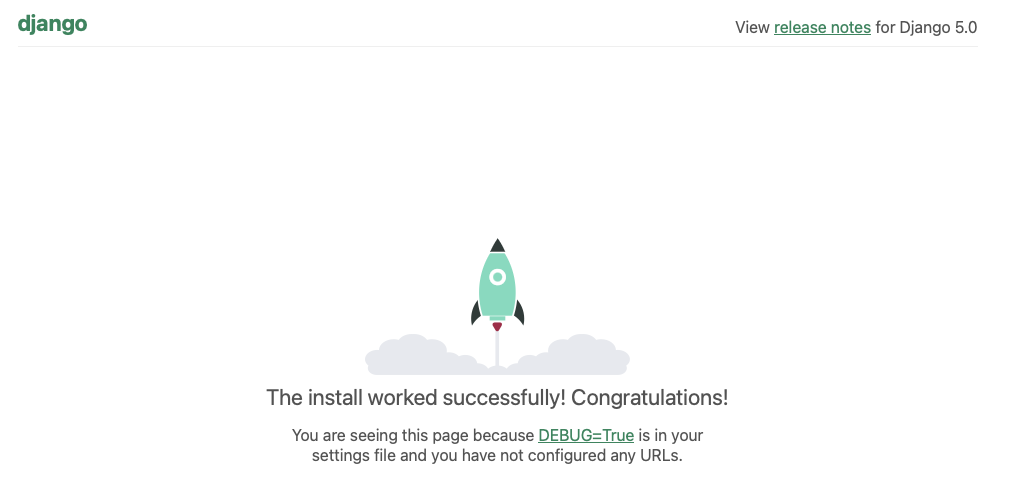
これで動作します。